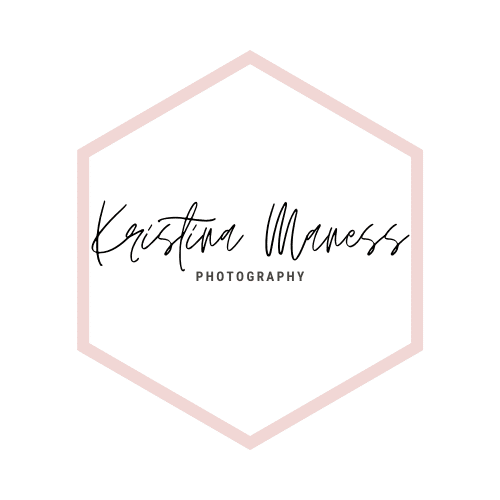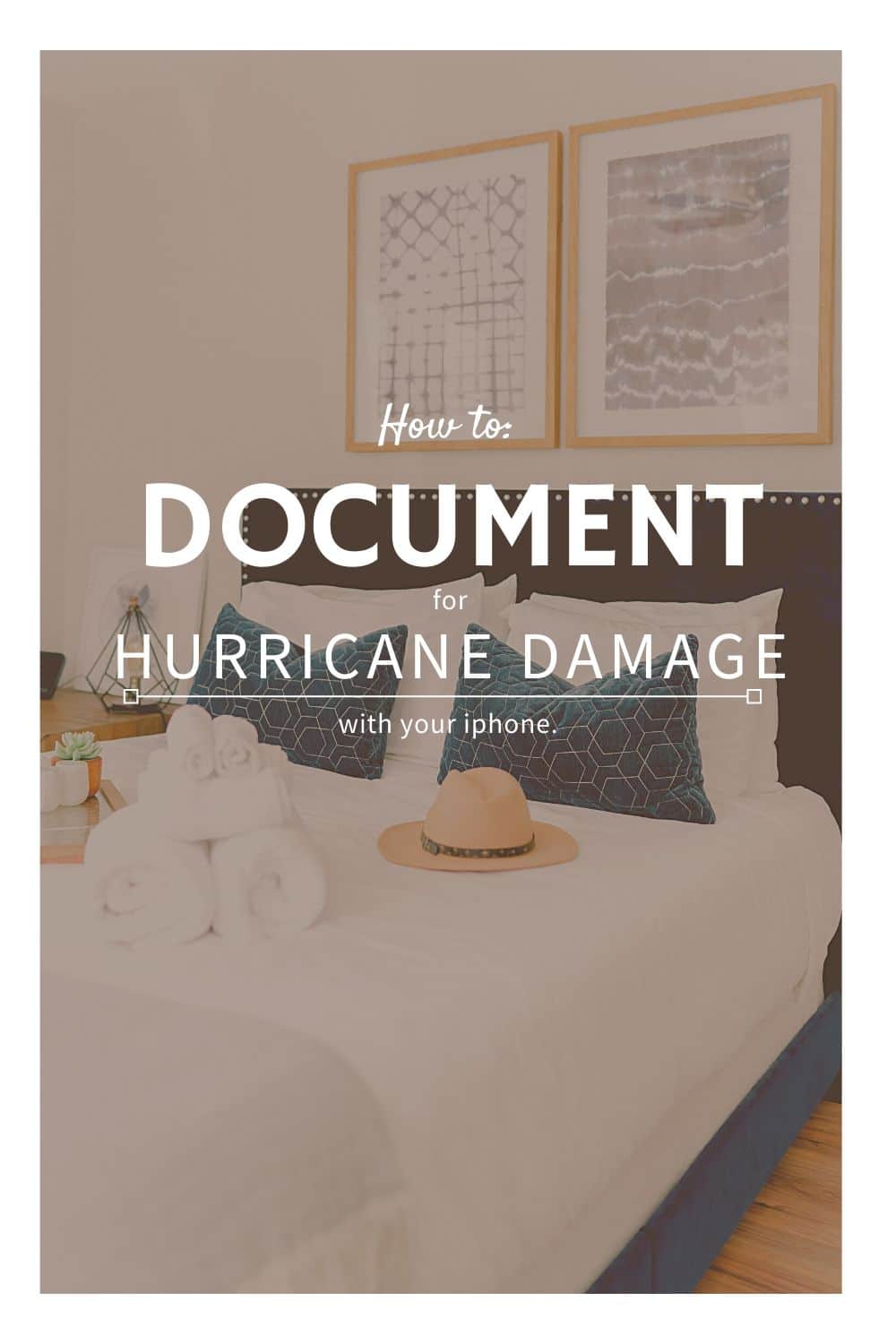
Hurricane season 2020 is upon us. If the last few seasons have taught us anything, we need to be prepared for how to handle hurricane damage in the event it should occur. In this article, we’ll look at ways you can use your iPhone to prepare for Florida hurricane damage.
Why file a claim for hurricane damage?

Are you on the fence about whether to claim hurricane damage or let it be? Maybe you think the damage is relatively small and you don’t know if you should bother making a claim. Here’s why claiming hurricane damage can be beneficial:
- Your rates may not increase for filing a claim: Some insurance companies pledge no rate increase for filing a claim for “Acts of God.”
- Many customers pay a relatively small deductible: On average, many customers pay around 2% of the value of the home coverage to meet the deductible.
- Some insurance companies allow you to bank toward a deductible: The process of banking means you can claim repairs under your deductible and have them banked toward the deductible throughout hurricane season.
Steps to taking a good picture on your iPhone

Here are the basic steps you can take to get a good picture of Florida hurricane damage on your phone:
Act quickly
Time is of the essence when it comes to submitting your claim after a hurricane. The sooner you submit the faster you will be able to learn the status of your claim and make repairs. During a time when many people have damage to report, like after a hurricane, it pays to act fast when making your determination to submit a claim.
Assess Florida hurricane damage
Once you’ve decided to make a claim, you will need to assess the damage to determine what you’ll need to take photos of for the claim. You can do this by surveying all parts of the property, including the roof, carport, yard and fences, in addition to the structure of the home.
Use the volume button to release the shutter
The volume button on the iPhone is one way you can snap a picture. When you use the volume button the side of the phone you can hold it down until you are ready to release the shutter, allowing you the option of steadying your hand and ensuring the best picture.
Take “too many” photos
If you take photos until you think you’ve got too many, you will be more likely to get high-quality images that best represent your damage in the mix. You can also use the burst photos feature on the iPhone to take several pictures of one area of damage at a time.
Find the best perspective
By trying different perspectives, you can make sure you have the best view of the damage, with the best lighting. Different angles also allow you to show a whole picture of what the damage entails, which may be important for claim purposes.
Try out HDR
The HDR photo feature on the iPhone provides better contrast to photos. If your damage is hard to see because of low contrast problems, the HDR feature on the iPhone can make it stick out more.

Hurricane damage isn’t something any homeowner wants to think about. But as the old adage goes, it’s better to be safe than sorry. That philosophy goes for more than just Florida hurricane damage preparedness, though. When it comes to your brand, professional photography makes the difference between a small business owner safe with the knowledge their brand is conveyed through their visual messaging, and a sorry one. Don’t be sorry, book a branding session, today!